How to move backup from one computer to the other
The file structure of the backups created by Horcrux is simple. You can easily copy the backup folders to a new computer and it should work fine.
However, the passwords will not be copied, for good reason[1]. So, the accounts will show up as “Disconnected”.
You can click on Advanced Settings (Gear Icon) on each email account and click on “Take it online”.
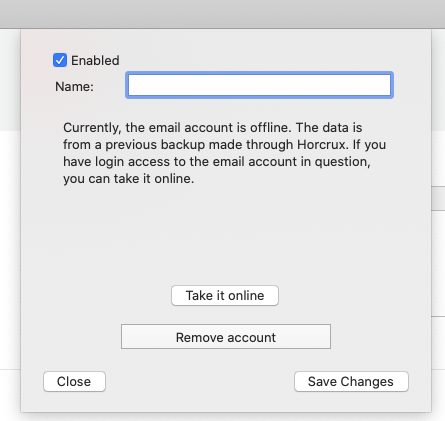
If that sounds tedious, you can use “Horcrux Takeout” from the Settings tab. This utility will help you Export the backups from the source computer and Import the backups into your destination computer.
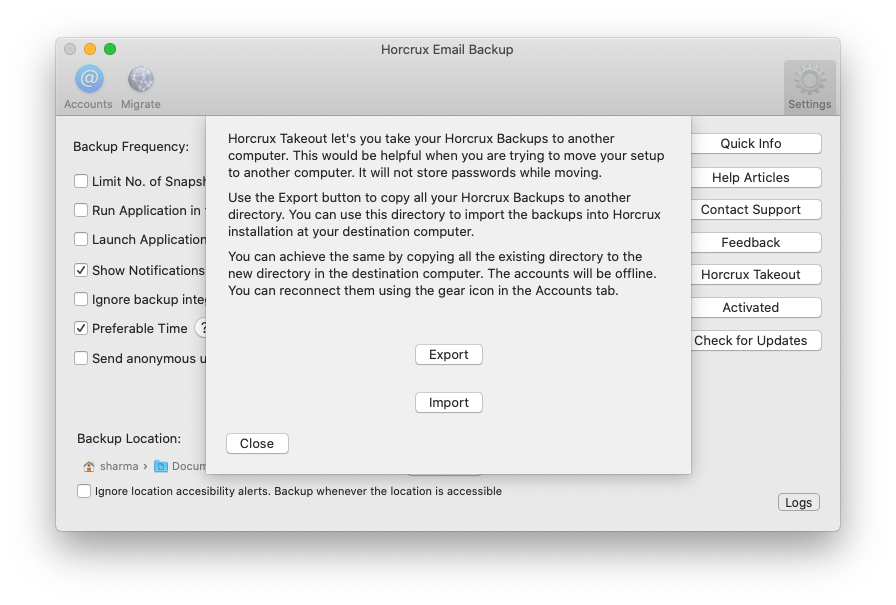
[1] We do not store the passwords in the filesystem. Instead, we securely store it in Apple Keychain.