According to Apple, you have to enable 2 factor authentication and generate “app-specific password” to use the app. You cannot otherwise. https://support.apple.com/en-in/HT202304
Here’s how you do it.
1) Go to https://appleid.apple.com
2) Under the 2 factor authentication section. Click on “Generate Password”. Enter Horcrux and it will generate a text. That should be used as the password in Horcrux Email Backup.
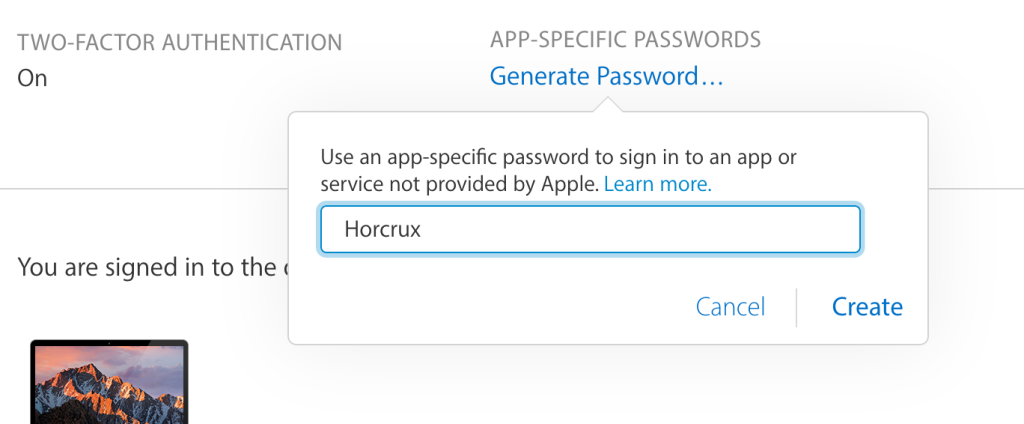
Even after this if you have issues, it could related to the alias.
1) Go to https://www.icloud.com/mail/ and navigate to Settings
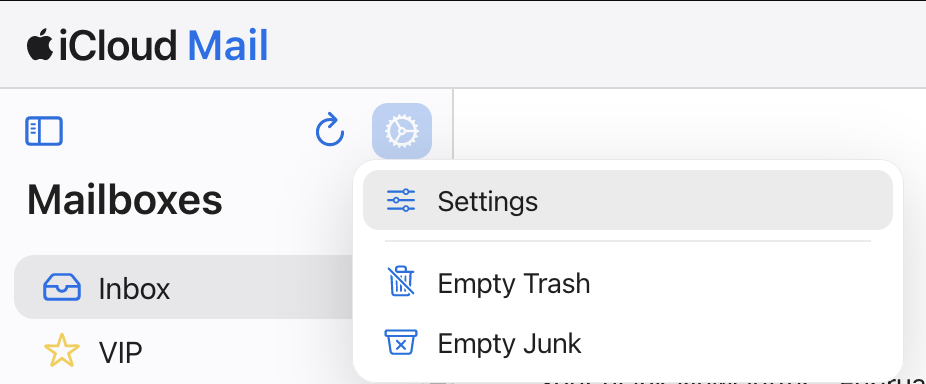
2) Make sure you are using the primary address here.
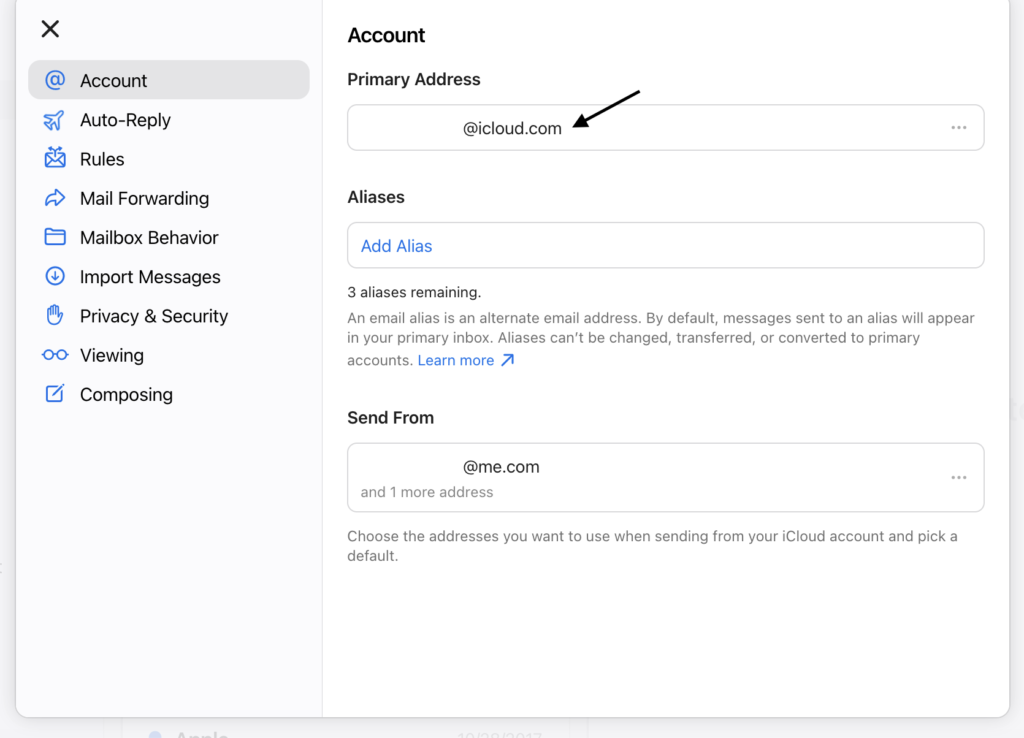
3) Add it in Horcrux with the complete email address and the app specific password.
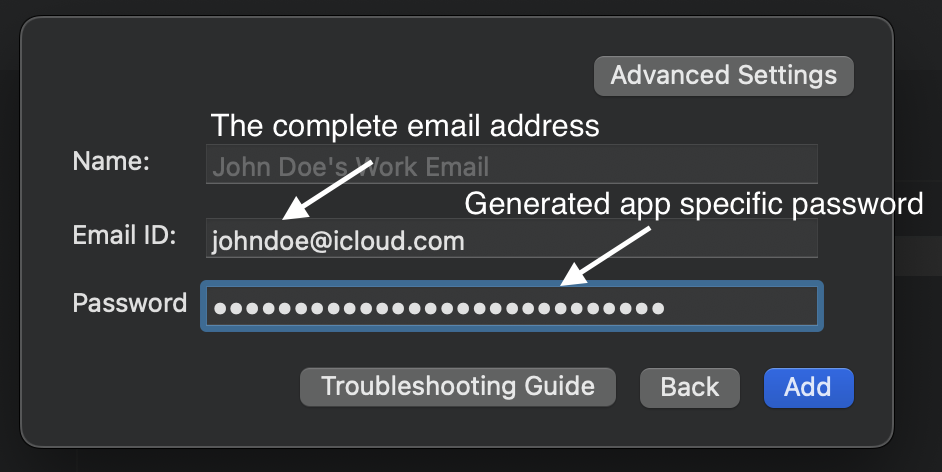
If you need help with setting up your account, please feel free to contact us here. :)