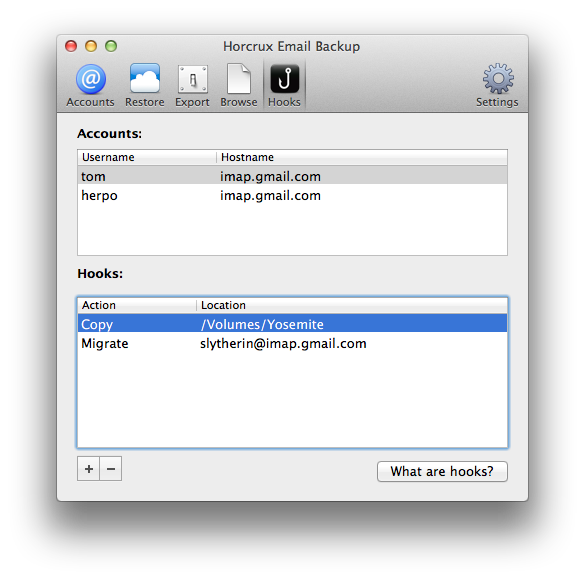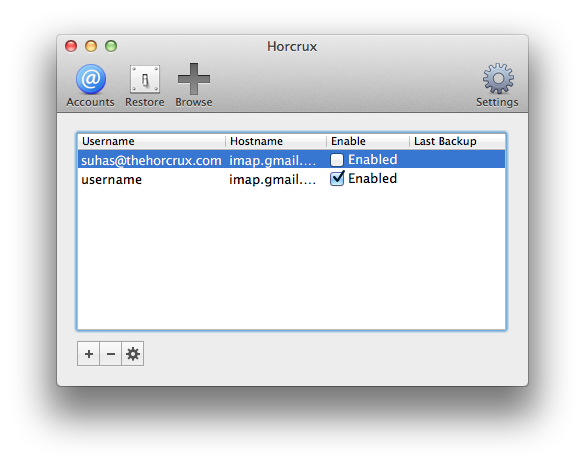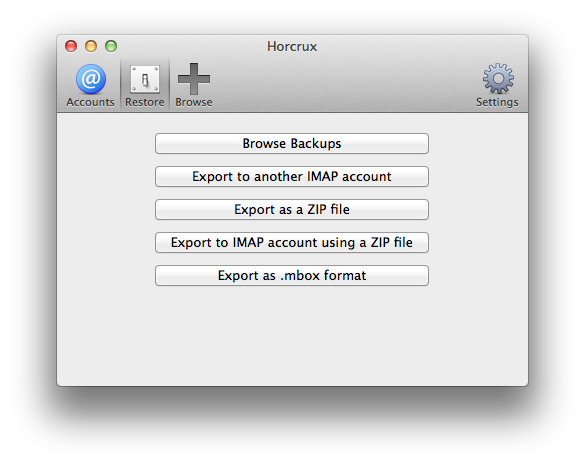Author Archives: Suhas Sharma
We’re featured on Product Hunt!
Posted on
We’re current featured on Product Hunt! Come say Hi and drop us a comment.
Click here to open the Product Hunt link
Meow,
Suhas
All new design – Horcrux Email Backup 4
Posted on
We’re excited to announce the release of the newly redesigned Horcrux Email Backup 4. Being a programmer at heart and building it had made the app for mostly tech oriented crowd. We started out redesigning beginning of this year. We started collecting user surveys, made many mockups to finally come up with the swanky new design. 😎
Here are the things that you should know.
1) The account page has things that matter on the first page – Reliability. The progress of the backups are shown much better now.
(Before, the backup history was hidden in the health tab)
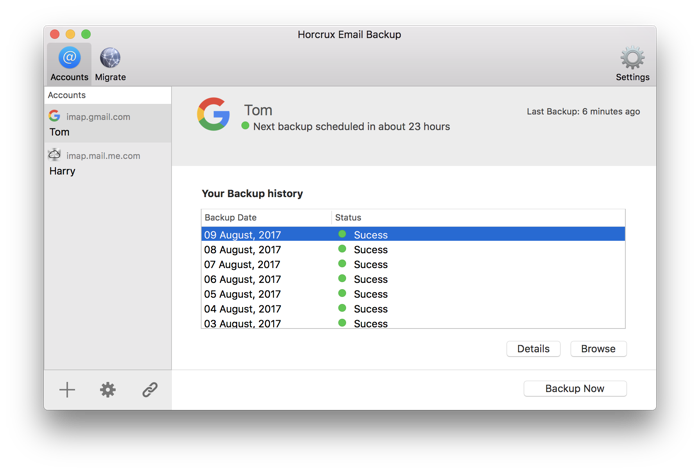
2) The Migrate tab is now super cool letting you manage different types of scenarios of taking your data with you.
It also has settings where you can migrate only some folders or migrate only emails in a certain date range.
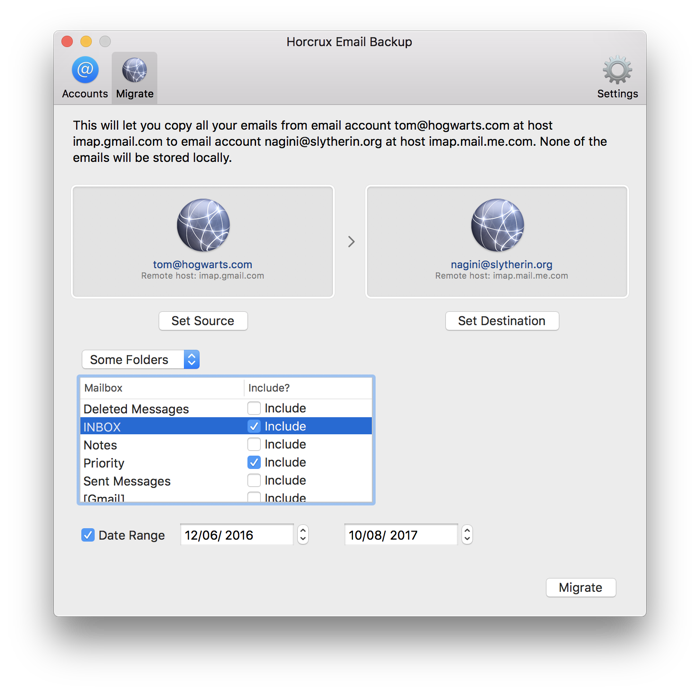
3) We moved away from the symlinks way of saving the backups. It used to create millions of aliases creating problems when you try to copy these to another place as well as taking more space (An alias takes the minimum block size of the hard drive)
4) We have deprecated .zip file as an email archival format. It’s not standard for the email archival world. We suggest you use .mbox file for email archival. In case you have old .zip files from Horcrux, please go to File –> Legacy –> Restore using ZIP.
5) More improvements on the way. For example: We’ll make it easier to move the Horcrux setup from one computer to another. We’ll be making this a more serious deal from now on. You’ll have a much better product in hand.
We’re open to suggestions as well. Let us know what you think.
Thanks for being supportive and patient along the journey.
We seem to have the best customers ever!
Cheers, 🍻
Suhas
If Backup then More Backups!
Posted on
Everyone likes more backups. The new update lets you automate your multiple backup strategy with a feature called “Hooks”. After a backup is completed, the data can be in a way piped into other services.
As of now, we’ve implemented these hooks. Please do let us know other ideas you might have for automation hooks.
Migrate: After a backup, the data is migrated to another IMAP account of your choosing. Essentially giving you another server backup.
Copy: The data is copied to another location in the filesystem (like NAS folder or Dropbox). Creating multiple copies of your data.
Thanks to Tadeu Bento, Matthew Graves for the idea!
New App: MBox Office – Viewer and Migration Assistant
Posted on
We are proud to announce a new app called MBox Office. You can find it on the app store.
It is simple .mbox file viewer for the Mac. You can finally open .mbox files without messing up your email client.
It will also help you migrate the emails in the .mbox file to any IMAP supported email account. If you have old .mbox files lying around, this will help you make use of it.
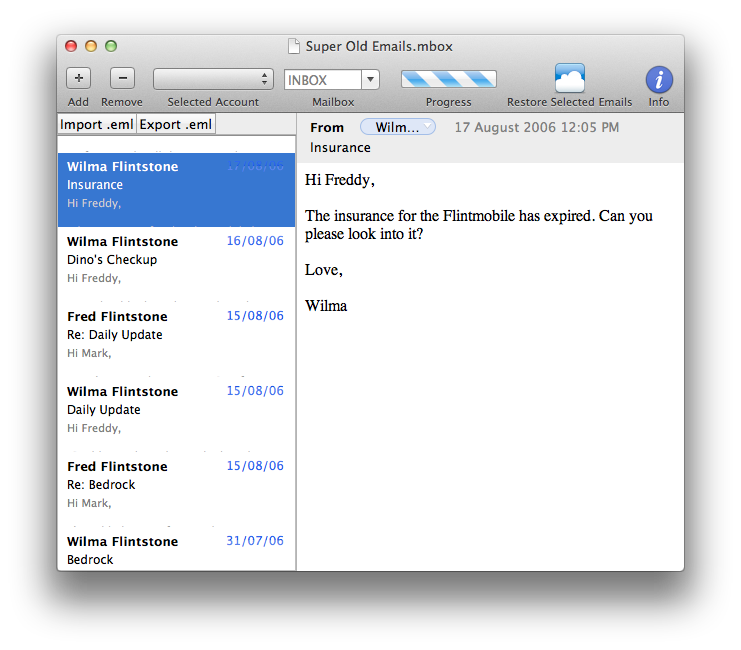
This was born out of a brainstorming session with the ever so awesome Matthew Waite. Thanks for the amazing feedback.
Horcrux version 2.0 is out on the Mac App Store (Mavericks compatible)
Posted on
After a month of development and a few sleepless nights, Horcrux 2 is finally out. The best feature is it works on Mavericks. It sheds a lot of baggage from a bad framework we were using before (MacRuby). It’s quite fast compared to the previous versions. It consumes a lot less power.
There are a few new features:
You can now disable a few accounts from the backup queue while still being listed in Horcrux. Thanks to Jay Hennessy for the idea.
Another feature is the ability to export the mailboxes into .mbox format. This is a very portable email archival format which many other mail clients use.
Special thanks to Matthew Waite for reporting the problem and helping us through a few design decisions.
[Quick Update] Horcrux 2.0 coming up for Mavericks compatibility
Posted on
Hello all,
The Mavericks upgrade currently broke Horcrux (as of version 1.8).
We are currently in the process of a rewrite to be compatible with Horcrux. It’s looking quite fast and power efficient (thanks to the new runtime). We should hopefully ship it by the end of the month.
We request your patience. Thanks for all the support.
Feature filled update [Version 1.7]
Posted on
Most of the updates till now have mostly been bug fixes. About a month ago, we got on the front page of Hacker News. That was amazing, we did get a small spike in visitors and got picked up by a few media outlets. Most importantly, we got some great feedback to the app.
Here are the new features:
Native Email Browsing Interface
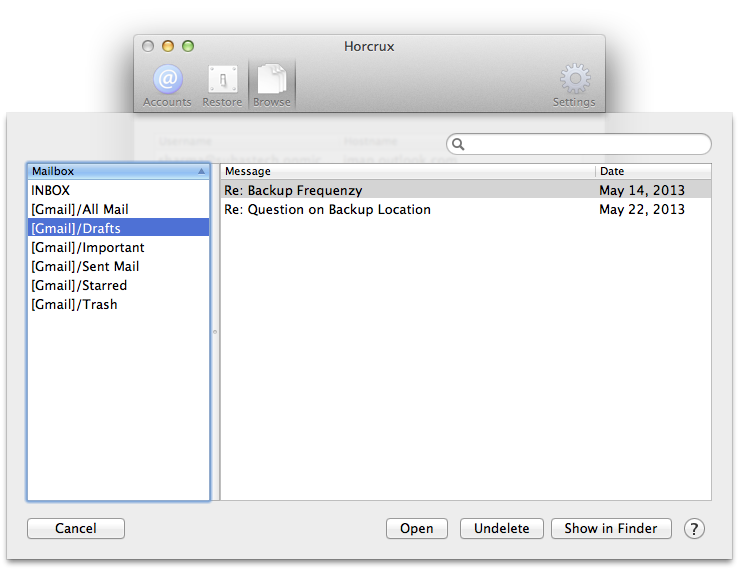
Even though you were able to browse through your email previously (as they are just files). This goes great with our “Snapshot” feature. In case you delete an important email in the cloud, you can simply browse the required snapshot date, “Undelete” will restore back the specific email. I think this is the essence of the software.
Alternative Backup Location
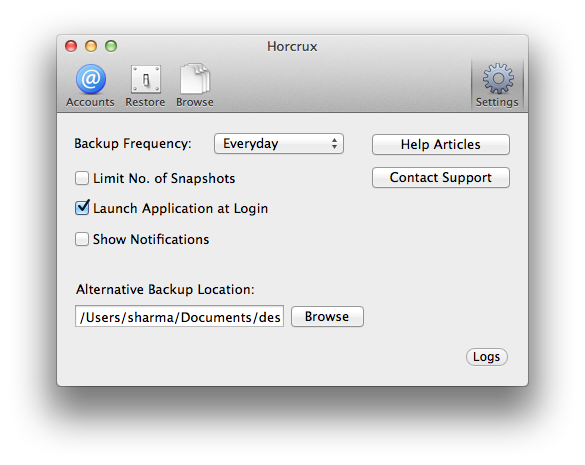
This was the most requested feature that’ll let you set the backup at the location of your choice (probably an NAS). Thanks to Niels for helping me fix a bug while developing the feature.
Limiting snapshots is optional
Limiting snapshots is now optional, you can have infinite number of snapshots if you want. It doesn’t require a lot of space because they are merely links to the original files.
Do let me know if you have a feature request. You could add your idea here or email me directly.
Why I built Horcrux.app
Posted on
I was one of the early adoptors of Gmail in our group. I kind of evangelized everyone to move to Gmail because it was awesome, it was fast, reliable, stopped spam. There’s no reason it could go out of business.
Until one day, after years of using Google cloud services, they disabled my account. I was frustrated to lose all my correspondences, family photos on Picasa, my quirky blogs. There was absolutely no way of contacting a person in Google. An automated bot checks for a few red flags and disables them.
The frustrating part is, it wasn’t Google’s fault. They are an amazing company doing business as they find best. As organisations get bigger, they can’t keep everyone happy.

Thankfully, I did have an account on Backupify.com which is a cloud backup service. It did have “backups” but the problem was, they weren’t usable. You could browse images, emails etc in their interface, that’s it. I contacted the support, they did export the data with metadata json attached. The inner programmer in me built a few little scripts that did the job.
Not everyone is a programmer, this is when I thought people like me needed an easy to use portable backup solution. I spent a few months to build a portable backupify like system but then it hit me, I wasn’t really solving the problem. I was merely transferring my data from one cloud to the other. I could see myself as a user, the sovereignty of the data still lies in a 3rd party who will have access to my accounts.
I wondered if there are client side apps that’ll let me backup my emails. There were a couple of them that could download emails from the cloud. Then again, there was no way to restore it back when things go wrong.
I wanted an app that’ll easily backup my emails in background without much intervention. I am personally using Google Apps on my own domain as Gmail is still the best. If in case things go wrong, I could easily change the email host and upload old emails.
On and off during my past few months I built Horcrux. The first version was very buggy. I naively shipped it. That was good in a way, I found out that, not a lot of people wanted it, people who did wanted it badly, like me. The following few months included bug fixes.
The 1.3 version is fairly stable. It still needs improvements. Most implementation of IMAP do work Google Apps, Gmail, iCloud, Dovecot, Rackspace. You might want to check it out. I’ll probably open source it when the code base is bit mature. Until that time, all backups created with Horcrux are packaged with a little Ruby script that can restore emails even if Horcrux is not around.
I’ll work toward building more portable backup apps. My next target, photos.
(For people who can work work with servers, S3 buckets, please check out Open Photo )